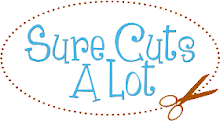Don't forget that the infamous Scrapbook Yard Sale is this SATURDAY!!
Date: Saturday, September 26, 2009
Time: 9AM to 1PM
Location: St. Paul's United Methodist Church, 1314 Foulk Rd., Wilmington, DE
Right next to Brandywine High School
Monday, September 21, 2009
Custom Checkbook Covers
Finally back in stock - customizable checkbook covers! These Bare Elements Clear Checkbook Covers by Creative Imaginations let you create your own personalized checkbook cover for yourself or for someone special. Each package contains one checkbook cover with a monthly calendar. The calendar is perfect for any year because you add the daily numbers for each month.
See the examples below:
See the examples below:
Sunday, September 13, 2009
How to Make a Christmas Countdown Cookie Sheet Advent Calendar
Supplies You Need:
Cookie Sheet
Crop-A-DilePatterned Paper
Embellishments
Ribbon
Strong Adhesive (Mono Aqua & Glue Dots) & Terrifically Tacky Tape
Self-Adhesive Magnet roll (1/4" wide)
1.5" Circle Cutter
Sticker Numbers or Stamps
Ink Pads
Day Marker
Cookie Sheet:
Select or purchase the cookie sheet that you would like to use. I found the cheapest cookie sheets at Christmas Tree Shops; however, it may vary according to where you live. You may find some at dollar-type stores; however, in this area I did not find any. I used the back-side of the cookie sheet to do the project and left the sheet un-altered. I have seen some cookie sheet calendars where they spray painted the cookie sheet.
Select or purchase the cookie sheet that you would like to use. I found the cheapest cookie sheets at Christmas Tree Shops; however, it may vary according to where you live. You may find some at dollar-type stores; however, in this area I did not find any. I used the back-side of the cookie sheet to do the project and left the sheet un-altered. I have seen some cookie sheet calendars where they spray painted the cookie sheet.
NOTE: If you buy a cookie sheet that has a non-stick coating, you need to scratch that off in order for the adhesive (or spray paint) to stick. If you have a handy-man that has cool tools he can sand it off in a matter of minutes in the garage. If not, good old-fashioned sandpaper and some muscle should do the trick.
Crop-A-Dile & Hanging Ribbon:
Use the Crop-A-Dile to punch two holes for the ribbon to hang the cookie sheet from. I threaded the ribbon from the front of the project to the back through one of the holes and tied a couple knots on the backside that were large enough for the ribbon not to pull through; however, you could also tie a bow.
Patterned Paper & Embellishments:
For this project I used Bo Bunny 'Tis the Season Collection (Carol, Deck the Halls, & Fa La La Paper and the Flowers & Buttons & Bling embellishments). I also found some ribbon that coordinated with the paper.
Obviously, the layout is going to depend on the size and orientation of the cookie sheet. The cookie sheet I used had a usable space that was about 9.75" x 15" so going across . I did some math and some dry-runs to see what would work and found that I had plenty of space to use a 1.5" circle punch for the numbers.
Since the cookie sheet I was using was larger than the cardstock I used two different types of cardstock for the base and covered the edges where they met with ribbon (tucking the ribbon under the paper PRIOR to gluing!). Essentially, I cut the sheet of cardstock to fit the width and length of the cookie sheet then trimmed the corners to match the roundness of the pan. I would recommend Mono Aqua coupled with a few glue dots for the corners and middle for adhering the cardstock to the cookie sheet. Don't forget the adhesive won't stick if you don't scratch off the non-stick coating first.
The numbers were created by cutting patterned paper with a 1.5" circle punch, stamping with the appropriate numbers then inking the edges. I used Mono Aqua to glue them to the paper.
Day Marker:
I used a Technique Tuesday Chipboard shape; however, you could also use Grungeboard or other chipboard shapes or even a slide mount for the day marker. Since I was using chipboard, I sprayed the chipboard square with Green Meadow Glimmer Mist and used a flower and jewel to accent the corner. This is where the magnets come in! Once the chipboard is dry, cut four small pieces of magnet tape to fit on the backside of the day marker. I used a self-adhesive roll of magnet tape about 1/4 inch thick that you can get at Lowes (it was near the picture hanging stuff).
At the very bottom of the page, I cut out the trees from the Bo Bunny Tis the Season Deck the Halls paper and used that as an accent for the bottom of the cookie sheet. I glued that down with Mono Aqua.
I would estimate that the project took 2 - 3 hours to create. It may take longer or shorter depending on how fast you work. They are really cute and there are many possible design scenarios. Titles could be December, Days till Christmas or Christmas Countdown. You could also do the project landscape style instead of portrait style. It is a fun project, so give it a try - just make sure you finish it prior to Christmas!
Since the cookie sheet I was using was larger than the cardstock I used two different types of cardstock for the base and covered the edges where they met with ribbon (tucking the ribbon under the paper PRIOR to gluing!). Essentially, I cut the sheet of cardstock to fit the width and length of the cookie sheet then trimmed the corners to match the roundness of the pan. I would recommend Mono Aqua coupled with a few glue dots for the corners and middle for adhering the cardstock to the cookie sheet. Don't forget the adhesive won't stick if you don't scratch off the non-stick coating first.
The numbers were created by cutting patterned paper with a 1.5" circle punch, stamping with the appropriate numbers then inking the edges. I used Mono Aqua to glue them to the paper.
Day Marker:
I used a Technique Tuesday Chipboard shape; however, you could also use Grungeboard or other chipboard shapes or even a slide mount for the day marker. Since I was using chipboard, I sprayed the chipboard square with Green Meadow Glimmer Mist and used a flower and jewel to accent the corner. This is where the magnets come in! Once the chipboard is dry, cut four small pieces of magnet tape to fit on the backside of the day marker. I used a self-adhesive roll of magnet tape about 1/4 inch thick that you can get at Lowes (it was near the picture hanging stuff).
At the very bottom of the page, I cut out the trees from the Bo Bunny Tis the Season Deck the Halls paper and used that as an accent for the bottom of the cookie sheet. I glued that down with Mono Aqua.
I would estimate that the project took 2 - 3 hours to create. It may take longer or shorter depending on how fast you work. They are really cute and there are many possible design scenarios. Titles could be December, Days till Christmas or Christmas Countdown. You could also do the project landscape style instead of portrait style. It is a fun project, so give it a try - just make sure you finish it prior to Christmas!
Tuesday, September 8, 2009
Back to School Page Titles
It is that time of the year again, summer as we know it is over and it's time for the kids to go Back to School. There are always mixed emotions when it's time to go back to school - excitement, fear, loneliness and joy. Whatever your emotions are about school it is also a great opportunity to take some photos and scrapbook the memories. I have compiled some Page Titles and Ideas for Back to School Themed layouts below.
Some Back to School Title Ideas:
- School Days
- The Wheels on the Bus (option to continue with - go 'round and 'round)
- Teacher's Pet
- School Daze
- ABC - Easy as 1, 2, 3
MOSD Intracacies - School - I always thought it would be a cool idea to use this intracacy and cut out small photos of the kids faces and place them in the bus windows. Need more ideas on how to use Intracacies - check out this former blog post on How to use lace cardstock & intracacies.
Labels:
back to school,
MOSD,
scrapbooking tips,
scrapbooking titles
Saturday, September 5, 2009
Bo Bunny Tis the Season Collection - Coming Soon
Bo Bunny 'Tis the Season Collection:
Double-sided Patterned Paper - Tis the Season, Deck the Halls, Carol, Fa La La
Embellishments - Stickers, Rub-ons, Jewels, Flowers, Buttons

Should be in mid-September and watch for a post for a Christmas Countdown Calendar!
It's in....check out the Bo Bunny Tis the Season Collection.
It's in....check out the Bo Bunny Tis the Season Collection.
Wednesday, September 2, 2009
Cricuit Cartridges....you don't need those anymore!
Are you addicted to your Cricut but hate lugging around all those cartridges?! Cricut is coming out with a new device called the Gypsy that is basically a flash drive that stores your cartridges. Here's the kicker...once you load a cartridge onto the Gypsy the serial number of the Gypsy is "linked" to that Cartridge which means you can't upload it to a different Gypsy. What else does that mean? That means you can't sell that cartridge to anyone who wants to use it on a Gypsy!
So what is a girl (or guy) to do? Check out the Sure Cuts ALot Software. The software allows you to use your Cricut to cut True Type fonts and graphics in .sgv format. You can download thousands of fonts and have them at your fingertips! The software was just updated to version 2.0 in late July and it allows you to "see" where on the mat your item will cut.
If you would like to give it a try click on the logo below:

You can save an extra 10% by using code 1847253 at checkout.
Code expires 09/08/09
If you would like to give it a try click on the logo below:

You can save an extra 10% by using code 1847253 at checkout.
Code expires 09/08/09
Labels:
Cricut,
Design Studio,
fonts,
free fonts,
Gypsy,
Sure Cuts A Lot
Subscribe to:
Posts (Atom)